FreshBooks Review 2024
Is It the Best Accounting Software?
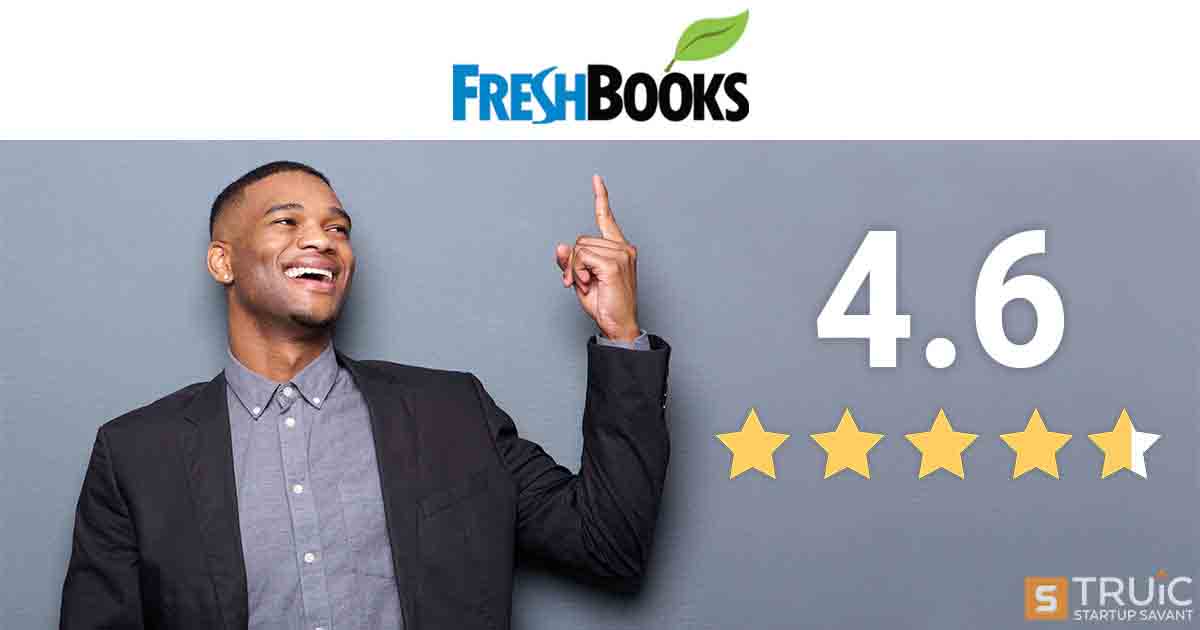
Last Updated: By TRUiC Team
What’s the first thing business owners realize when they finally decide to invest in accounting software and start shopping around? It’s tough!
This one has too many features, while that one doesn’t have enough. Or, this business accounting software is just right but the package is a bit expensive, while that package over there is within budget but missing one critical feature. Wow.
Fear not, we’ve made the shopping process much simple. Our FreshBooks review walks through the pros and cons, features, pricing, and more to help you figure out if it’s the small business accounting software you’re looking for in 2024.
Recommended: Hiring an accountant can save your company thousands of dollars in taxes each year. Get a free tax consultation with 1-800Accountant.
Pros & Cons of FreshBooks
Pros of FreshBooks
- First and foremost, their accounting software has been used by millions of entrepreneurs and startups, which is why it’s so refined.
- FreshBooks has an impressive mobile app you can use to check expenses, invoices, transactions, track time, and a lot more – all on the go. Everything’s cloud-based, which means you can access it anytime, anywhere.
- You can invoice customers faster, plus request paper copies of invoices and receive them through first-class mail in one click.
- Tracking expenses is easy! Create downloadable copies of anything from bank statements to credit cards, generate reports, and track cash flow at any time so you’re never caught off guard (a big favorite).
- Tinker for free for 30 days without giving your credit card to see what you think. Should you need help, FreshBooks staff is available from 8:00 a.m. to 8:00 p.m. EDT, M-F. In my experience, they’re extremely helpful/friendly.
Cons of FreshBooks
- FreshBooks wasn’t initially designed to be full-blown accounting software, so there are still a few functions that fall short, such as payroll tools and a wide range of third-party app integrations. However, FreshBooks is regularly updated and takes requests from actual users for further improvements.
- FreshBooks is entirely web-based software, so if you want a downloadable program, FreshBooks isn’t for you (though now, most accounting tools are cloud-based or have the option available).
- This software isn’t fit to manage large volumes or complex inventory situations – keep in mind that their Premium plan accommodates up to 500 active clients.
Based on our research, I’d give FreshBooks a 4.6/5 stars. Their track record is fantastic, and they are constantly working on ways to improve their already great software.
Freshbooks Pricing & Features
FreshBooks has three straightforward plans: Lite, Plus, and Premium.

Honestly, the main difference between the plans is the size of your clientele. The only reason you wouldn’t need to go all the way to Premium is because your company hasn’t yet grown to that level. Startups often begin at Lite, then over the first few years, they graduate on up the ladder as needed.
Lite
$15/month (Billed Monthly) OR $13.50/month (Billed Yearly)
With FreshBooks Lite Package, you can access all of the features that FreshBooks offers, with the only limit being the number of clients you can bill. In this introductory package, you can bill up to 5 clients. Because of this limit, we recommend this package to freelancers that have a small number of long term clients, or brand new startups looking to start somewhere and grow steadily.
Plus
$25/month (Billed Monthly) OR $22.50/month (Billed Yearly)
Moving on to their Plus package, FreshBooks allows you to bill up to 50 active clients, which is a great middle ground for most small businesses. Because of that, we recommend this package for smaller startups or business that have a rotating client base. Because they restrict active clients only, your client base can rotate if you provide short-term services. When you’ve completed the service, you can archive clients, allowing you to have more than 50 clients over a long period of time.
Premium
$50/month (Billed Monthly) or $45/month (Billed Yearly)
Finally their Premium package best for larger operations. One of the things we like most about FreshBooks is that you can upgrade your package as you grow. It’s easy to start out with their smaller packages and when your business grows a little too big for their limitations, you can step it up when needed.
Optional Services
FreshBooks doesn’t really have optional services, but there are a number of additional apps and widgets you can add to your account. They offer connections to third party tools like Fundbox, Google Suite, Shopify and more to help you increase business productivity.
Recommended Package
Since FreshBooks scales based on the number of active clients you have, every package is going to have the full suite of features. For this reason, we’d recommend that you start out with their Lite package if you currently have 5 clients or less. From here, you can work your way up and find the package that offers the best range for your business.
The Plus package tends to be a big hit because of this. It’s a great in between package that allows for quite a bit of versatility. You’ve got a solid amount of billable clients, as well as complete access to their entire platform.
Customer Reviews
With FreshBooks, you only need to read about 20 or 30 before you start hearing the same praises over and over again.
Ease of use, customer service, client tracking, tidy invoicing, and the mobile app are among users’ favorite features and come up time and time again. We’ve surveyed a few different sources and review websites to bring you a quick snapshot of the specs.
Customer Reviews Last Updated 8-17-17
- BBB: A+
- GetApp: 4.6/5, 950 Reviews
- G2 Crowd: 9.2/10, 144 Reviews
- Trust Radius: 8.0/10, 79 Reviews
Conclusion: Overall, FreshBooks has recently gotten a significant amount of positive feedback from customers, which has resulted in a combined total of over 1000 reviews across multiple platforms. There is always room for improvement, but I’m really pleased with how FreshBooks has progressed over the years. They take user-experience very seriously.
How FreshBooks Compares
Well, oddly enough, FreshBooks is among the most inexpensive options, and yet many argue (right along with us) that it’s one of the best accounting software on the market. Did we mention that their free trial is stacked with features, so you can get a much clearer idea of what you’ll be capable of? Once you commit, you’ll start at just a mere $15/month for the same features.
That said, when we turn to other online reviews to gauge FreshBooks’ customer support, it sure seems like they’re absolutely amazing at helping both beginners and advanced users alike get the most for the monthly fee.
But for a detailed comparison, we’ve turned to one of the most highly rated accounting software companies to see how FreshBooks stacks up against the competition. Xero has been in the industry for about 10 years, and has quickly risen to become of the heavy hitters in this industry.
Pricing: Looking at pricing, FreshBooks and Xero fall into the same overall range when it comes to monthly subscription fees, but you can save a little here and there depending on your package selection. Xero offers a cheaper introductory package ($9/mo.), but for more premium packages, FreshBooks saves you a little bit each month.
Features: Overall, Xero offers a few more unique features than FreshBooks, but when it comes to accessing those features, FreshBooks offers a twist on a classic setup. Because they scale their packages based on number of active clients, you can have full access to all their features at every price level.
Fun Fact: Every new hire that FreshBooks brings in, regardless of their position, spends their first month working with the customer services department, answering real customers calls and questions, so they can get a real understanding of customers’ needs and concerns.
Number of Businesses Served: At this point in time, FreshBooks has collected over 10 million subscribers since their start in 2003. In comparison, Xero has gained 1 million subscribers since their start in 2008. Both companies have done extraordinarily well, and remain our top two, but FreshBooks does a slight edge on Xero when it comes to total subscribers.
HERE'S A QUICK VISUAL
Xero
Pricing Starts at $9/month
In Business Since 2008
Perfect for: Anyone needing affordable, comprehensive & flexible accounting software
FreshBooks
Pricing Starts at $15/month
In Business Since 2003
Perfect for: Anyone needing an accounting software with a stronger focus on services, invoicing & billing
Frequently Asked Questions
Do I really need Accounting Software?
If you’re running a small business, accounting software will save you the headache of keeping track of all the financial data that comes along with it. A solution like FreshBooks will store all that information in one place where it’s easy to access, understand, and refer back to (especially when looking to expand your business, pay taxes, or see your growth over time).
Any Hidden Fees?
Everything you need is included in the monthly fee for the plan you choose, and you’ll never have to commit to a contract. You can also take advantage of a 30-day Free Trial (including full customer support access), with no credit card required and the ability to cancel anytime. Plus, all of your data is stored from your trial, so you can come back to it if you decide to upgrade your plan later.
Does FreshBooks replace an Accountant?
No, but it does make their job and yours much easier! FreshBooks claims to save business owners an average of 16 hours per month, which means you’ll be using tools focused on the owner’s side of the business rather than the accountant’s side. You’ll streamline your billing and cash flow so that everything will be squared away for your accountant to take over when it’s time for tax time or other big tasks. You can also take some tasks into your own hands before passing them off, like creating your own powerful reports.
How Secure is FreshBooks?
FreshBooks guarantees that your data is secure and automatically backed up to ensure reliability. Any information submitted electronically is encrypted, like credit card numbers and billing information. They also use tools like physical security, intrusion detection, and more to make sure everything you store in your software is protected.
Is FreshBooks Right For You?
Based on our research, I’d give FreshBooks a 4.6/5 stars. Their track record is fantastic, and they are constantly working on ways to improve their already great software. That being said, if this doesn’t sound like your perfect fit, check out our Business Accounting Software Tools for Startups review. Cheers!