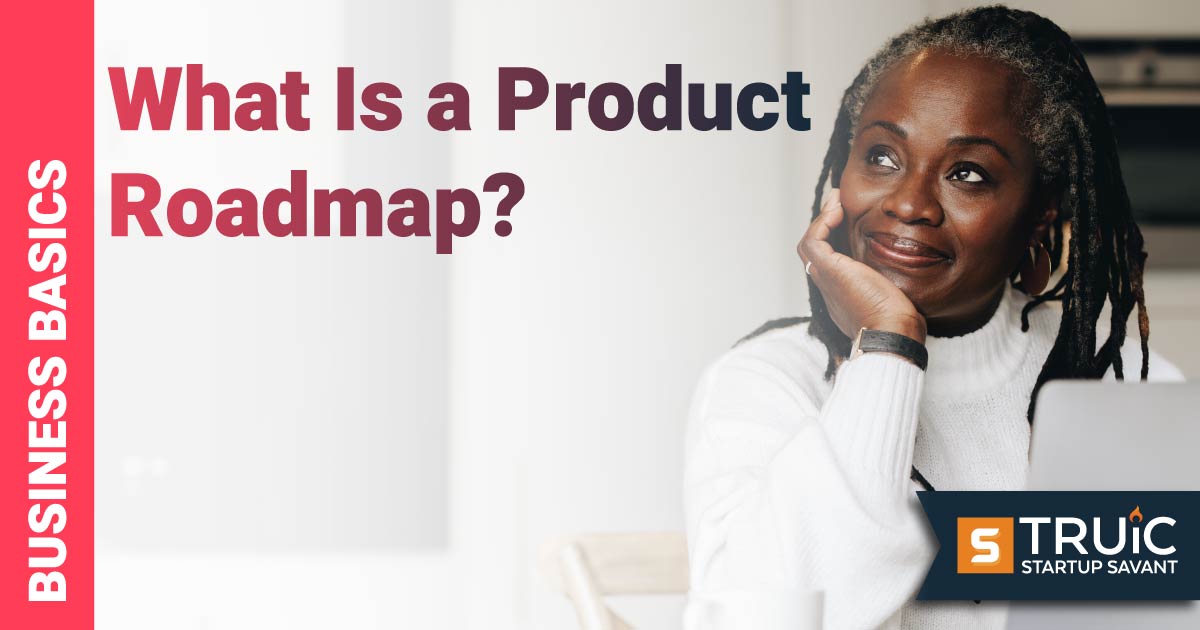13 Best Product Roadmap Software for Startups in 2024

Last Updated: By Michaela Dale
In order to deliver a high-quality product, all of the stakeholders involved in its development need to be centered around one crystal clear vision. Product roadmaps help ensure all parties are in alignment, with efforts pointing towards the same goal.
Many startups use product roadmap software that make this process easier, create one source of truth surrounding the product, and allow for the best collaboration possible. But, finding the right software for your startup’s product can be a challenge. We’re here to help with this guide to the best product roadmap software for startups that will help you find the right tool for your business’s needs.
Best Product Roadmap Tools
A product roadmap software helps to map out the vision, strategy, and goals of your product; providing an overview of the what and why behind your product. Product roadmaps are integral to ensuring all of the product’s stakeholders are in alignment with the vision and strategy behind the product as well as what is needed to execute the plan in question.
The best product roadmap tools streamline this process. Creating a central source of truth about the product and allowing for optimal collaboration between team members to make the product a reality. Fortunately, there are several effective tools to help map out and execute the strategy of a product. From Monday to Trello, these are the best product roadmap tools for startups.
Top Product Roadmap Software 2024:
1. Monday.com
Monday.com, at its core, is a project management software. However, their platform serves as an excellent tool for product roadmap management that can be easily integrated into all of the other use cases your startup can use the platform for.
Notable Features
- Gantt charts for sprint planning, bug tracking, and high-level overviews
- Visual tables help all parties get a clear view of the product strategy
- Customizable views help teams visualize sprints and customize workflow
- Third-party integrations connect your team’s existing tech stack to the platform
Pros
- Highly-customizable interface helps your team work the way they want
- Easy-to-use interface saves valuable onboarding time
- Extensive list of integrations connects all your tools in one place
- Tasks can be automated to save time
Cons
- Limited features compared to some product-roadmap-niched products
- Ideal if you’re already a Monday.com user or if you can use the platform for other projects
Pricing
Monday.com offers five plans to choose from: Free, Basic ($8/month/user), Pro ($16/month/user), and Enterprise, which requires you to request a quote directly.
2. Wrike
Trusted by major brands such as Lyft and Siemens, Wrike is a product roadmap software built to support your team from idea to launch. The platform allows teams to manage product development in Scrum, Agile, Lean, or Extreme Programming, allowing for exceptional customizability. Plus, with features to showcase products as they are developed, entrepreneurs can offer a high level of transparency to board members, executives, and investors.
Notable Features
- Adjustable Gantt charts with customizable product launch priority settings
- Advanced project portfolio management features
- Calendars that sync across multiple teams
- Approval process tools and powerful report builder
- Automated product requests
Pros
- Features included for all stakeholders, from management to developers
- Platform is built for product road mapping making it highly functional
- Templates from product roadmaps, Agile teamwork, and product launch included
- Users can sync customer data from over 400 apps to refine and develop products to meet demand
Cons
- Lower storage amounts compared to competitors
- Limited pricing information for Enterprise and Pinnacle plans
Pricing
Wrike offers five plans: Free, Team ($9.80/month/user), Business ($24.80/month/user), and Enterprise and Pinnacle – both of which require contacting sales to request a quote.
3. ClickUp
ClickUp is a project management software that allows users to utilize product roadmapping templates in conjunction with their platform. The software provides four different templates that help plan, develop, and launch the product while supporting teams to collaborate and build together.
Notable Features
- Several templates for product roadmapping, software development, product briefs, and release notes
- Unlimited members and tasks on all plans
- 24/7 customer support when you need it
- Portfolio and goal management features
- Unlimited integrations and storage on all paid plans
Pros
- Extensive number of features included in all plans
- Valuable templates make product roadmapping easier
- Low cost compared to some competitors
- AI tools included in all paid plans or as an add-on for free users
Cons
- Missing some product roadmapping features included by competitors
- AI features cost extra for free plan users
Pricing
With ClickUp, you can choose from four plans: Free, Unlimited ($7/month/user), Business ($12/month/user), and Enterprise, which requires you to contact the company for pricing.
4. Roadmunk
Roadmunk is a software dedicated to product roadmapping to help teams build based on customer feedback. Used by major companies such as Microsoft, Hulu, and Salesforce, Roadmunk is a trusted resource for product teams to develop, refine, and launch valuable products. Additionally, the service provides valuable tools for boardroom presentations, allowing users to showcase and promote their product ideas.
Notable Features
- Timeline roadmap allows teams to track important milestones
- Helpful integrations with Jira and Azure DevOps
- Linked items help to identify relationships between tasks
- Permissions features allow you complete control over the platform
- High-level overview of all product roadmaps in one place
Pros
- Built for entrepreneurs to have control and transparency over product development
- View filters allow for more effective roadmap presentations
- Customizability and branding features keep the mission and vision at the forefront of your team’s mind
- Highly collaborative, even across several product roadmap projects
Cons
- For functionality beyond product roadmapping, you will have to use another product
- Higher cost than some competitors
Pricing
Roadmunk offers four packages to choose from: Starter ($19/month), Business ($49/month/editor), Professional ($99/month/editor), and Enterprise, which requires you to contact sales for a quote.
5. ProductPlan
ProductPlan goes beyond roadmapping to provide a platform for refining products based on the needs of customers, measuring success, and assigning priority tasks. Each feature is built to increase collaboration and standardization to provide optimal alignment across all stakeholders. Every product has a story, vision, and mission. ProductPlan's software connects teams to the story to encourage innovation and the development of top-tier products.
Notable Features
- Product roadmaps available in timeline, list, and table layouts with customizable views
- Initiative prioritization features keep teams on track
- Customizable table layouts
- Integrations with helpful apps such as Slack and Jira
- Commenting and mentions features provide easy tools for collaboration
Pros
- Built to keep your product’s mission in mind
- Unlimited roadmaps and users included on the platform
- Top-tier, advanced security features
- Integrations with widely used software and apps
Cons
- Minimum license purchases apply for Business and Enterprise plans
- No free plan available
Pricing
ProductPlan offers three plans: Basic ($39/month/user), Professional ($79/month/user), and Enterprise, which requires you to request a quote after viewing a product demo.
6. Jira
By Atlassian, Jira is a project management software created to keep team members aligned to plan, build, and launch their products. As a project management platform, Jira goes beyond product development resources, offering features for marketing, software, and operations teams. Their product software, however, supports teams throughout the entire lifecycle, from idea to launch to supporting the product once it is released.
Notable Features
- Automations available to decrease tedious, repetitive tasks
- High-level reporting features
- Custom views and roadmaps
- Connect business and tech teams through the integration of different workspaces
- Dashboards compile user data, product opportunities, and features in one place
Pros
- Jira encompasses the entire product lifecycle from end to end
- Lower cost than competitors with robust features on their free plan
- Highly customizable, giving you control over views and information shared
- Bridges the gap between different teams, creating a higher level of collaboration
Cons
- Possible steep learning curve for some users
- Only a few plans to choose from
Pricing
Jira offers two plans for their product discovery platform: Free and Standard ($10/month/user).
7. Craft.io
Craft.io is a comprehensive product management software with attention to detail. Their platform offers features for every stage of the product life cycle, from strategy to product backlog to execution. Their Guru feature provides teams with valuable support through templates, questions, custom preset fields, and built-in product terminology.
Notable Features
- Unlimited contributors in all packages
- Backlog management, prioritization, and import
- Guru templates and views included in all packages
- Development tool integrations with 2-way sync
- Roadmap customization
Pros
- Guru features help to grow and support teams as they work
- Robust features in all plans specifically for roadmapping and visualization
- Several collaboration tools available in all packages
Cons
- Some valuable features only available as add-ons
- Higher cost than some competitors
Pricing
Craft.io offers three different packages: Starter ($19/month/editor), Pro ($79/month/user), and Enterprise, which requires you to book a demo to view pricing.
8. Productboard
Productboard is an AI-driven platform that helps product teams work faster and stay focused. Their platform encompasses a variety of tools, whether you’re building roadmaps or validating ideas. Used by product teams at Zoom, Axon, and UiPath, Productboard is a product management system with purpose and direction.
Notable Features
- Customizable roadmap templates allow you to make your roadmap your own
- Flexible feature idea organization
- Delivery planning tool integrations
- Release and task-planning tools keep teams on track
- Stakeholder user roles available to give you optimal control over user permissions
Pros
- Robust feature set with every plan offered
- Free trial of all plans available
- Allows teams to build interactive roadmaps that are customized to their liking
- Features are built to streamline and improve the product development process
Cons
- Costly compared to competitors
- Month-to-month plans cost extra
Pricing
Productboard offers three different plans: Essentials ($20/month/maker), Pro ($80/month/maker), and Enterprise, which requires a demo viewing before accessing pricing.
9. Airfocus
Used by product teams from companies in a variety of industries, from Shopify to CAT to the Washington Post, Airfocus is a flexible product management tool trusted to bring products to life. With AI-powered features, high-security standards, and a plethora of product management and development features, Airfocus’s software is built to help product teams succeed, whether they are building for the automotive industry or mainstream media. However, that high level of functionality comes at a cost, as Airfocus is also one of the most expensive services on this list.
Notable Features
- Highest security standards keep data safe
- AI-powered tools for product managers
- Objective and OKR features
- Public portal gives stakeholders a curated view of the product’s progress
- Integrations with other valuable software such as Jira, Azure DevOps, and Slack
Pros
- Unlimited contributors and workspaces for every plan
- Early-stage startups may be eligible for a discount
- AI features available with every plan
- Several dev tools integrations available, such as GitHub, Asana, and Shortcut
Cons
- One of the more expensive product management platforms
- Limited pricing information available
Pricing
Airfocus offers three plans: Advanced ($69/month/user) Pro, and Enterprise. The latter two plans require reaching out to the service directly to receive information about pricing.
10. Trello
Trello is a competitively priced, user-friendly project management platform that offers valuable features to manage products. Used by Coinbase and John Deere, Trello has a reputation for being an intuitive platform for teams to bring their ideas to life without getting bogged down by an overly complicated platform. The service provides a one-stop shop for building products, receiving and organizing customer feedback, and sharing progress with stakeholders.
Notable Features
- Feature requests tool keeps customer feedback organized
- Agile sprint compatible
- Product roadmap templates are available
- Timeline view helps expedite development
Pros
- Over 150 integrations available to consolidate your tech stack
- Built-in automations decrease time spent on tedious tasks
- Free plan available, and paid plans are competitively priced
- Easy-to-use platform means less onboarding time
Cons
- Fewer features than some competitors
- Free version limits integrations
Pricing
Trello offers four competitively priced plans: Free, Standard ($5/month/user), Premium ($10/month/user), and Enterprise ($17.50/month/user).
11. Airtable
Airtable is a highly customizable product management tool built to give product teams the autonomy they need to create their optimal workflow. From Intuit to Buzzfeed, Airtable is used by a variety of companies to connect their product teams, build and refine products, and meet important milestones.
Notable Features
- Executive dashboard allows you to set goals and keep teams on track
- AI features help summarize meetings, generate product specs, and categorize feedback
- Integrations with widely used platforms such as Google Drive, Zendesk, and Salesforce
- Feedback repository enables users to organize and refine using customer requests
Pros
- Several views to choose from, including Gantt, kanban, and gallery
- Roadmaps are highly customizable, evolving with your product
- Free plan available for up to five users
- Interface designer feature included in all packages
Cons
- Low storage compared to competitors
- No customization features available with the Free plan
Pricing
Airtable offers four plans: Free, Team ($20/month/user), Business ($45/month/user), Enterprise which requires you to request a quote from their sales team.
12. Zoho Sprints
Zoho Sprints is a part of the Zoho family of business software products. Built to help distributed teams work as effectively as in-person, Zoho Sprints packs in a multitude of collaboration tools as well as features to identify bottlenecks and areas for improvement. If you’re already familiar with the Zoho line of products, this is a great addition to the suite of offerings by the company.
Notable Features
- Customizable work statuses and personalized scrum boards allow teams to communicate effectively
- Sprint backlog helps teams to continuously improve products
- Release reports and management tools
- Custom templates, views, fields, and layouts
- Timesheets and timesheet reports available
Pros
- Super competitive pricing
- Robust features included in each plan
- Free plan for up to three users
- Features included for additional use cases, such as email and timesheets
Cons
- Ideal if nestled in with other Zoho products
- Starter plan is only available if you pay annually
Pricing
Zoho Sprints offers four packages: Free, Starter ($1/month/user), Elite ($2.50/month/user), and Premier ($5/month/user).
13. Aha!
Aha! Is a product mapping software used across the globe. The platform offers a variety of product services, from roadmapping to an idea management tool to Agile development products. Their pricing is different from many other services offering a more a la carte approach to many of their products.
Notable Features
- Powerful product analytics
- Digital whiteboards for ideation and roadmapping
- Features to collect and analyze feedback and trends
- Auto-updated presentations ensure stakeholders review the most current product roadmap
- Integrations with widely used software such as Jira, Azure DevOps, and more
Pros
- Features available for every stage of the product lifecycle
- Highly-collaborative platform keeps teams connected
- A la carte pricing can be beneficial for users who want a specific feature or product
- Free trials of all products available
Cons
- Website can be glitchy
- Only one package available for product roadmapping, which can be costly
Pricing
Aha! Offers only one roadmapping plan: Aha! Roadmaps ($59/month/user). Their other product products include Aha! Ideas ($39/month/user), Aha! Notebooks ($9/month/user), and Aha! Develop ($9/month/user).
How to Choose the Right Product Roadmap Tool
Choosing any software to invest in for your business requires a few key considerations. Whether it be budgeting concerns, features included in each package, or level of customer service, the best product roadmap tool for startups checks enough boxes to be worth the cost and allow your team to create with ease.
Price
The first consideration is whether the tool fits into your budget. Including additional costs as your team grows. While a service may fit your budget right now, with many startups growing their teams rapidly, it is important to consider how your business’s growth will impact the cost of your software.
Features
Not only should you consider the number of features included with your product roadmapping software, you should also consider the type of features. The right software for your business should provide your team with the tools they need to build the product, collaborate, and refine as time progresses.
Customer Support
Inevitably, there will be challenges when adopting a new software and training your team. A great customer support team can help your business adapt to new software quickly and save you a headache in the future.
Usability
An intuitive interface will also save your team valuable time when adopting new software; therefore, it may be beneficial to look for a product roadmapping software that has a high level of usability.
Frequently Asked Questions
What is a product roadmap?
A product roadmap conveys the vision, strategy, and milestones of a product from ideation to development, all the way to launch. Many also include information and tools to refine products based on customer feedback.
How do you build a product roadmap?
To build a product roadmap you need to include a high-level product vision and strategy. Do research on your audience to ensure you’re meeting their needs. Then, identify product goals and milestones to structure a reasonable timeline for your team. Product roadmapping software is a great tool for creating roadmaps, collaborating with your team, and generating an overview of progress once development has begun.
What is product roadmap software and do I need it?
While it is possible to create a product roadmap without the use of software, using product roadmap software will expedite and simplify the process substantially. Furthermore, great software will allow your team to collaborate and communicate to ensure goals are reached and the product vision remains intact.
Does Microsoft have a roadmap tool?
Yes, Microsoft has a roadmap tool that can be purchased as an add-on or with an existing license if you are a Microsoft 365 customer.