Gusto vs. QuickBooks — Which Is the Best Payroll Software?
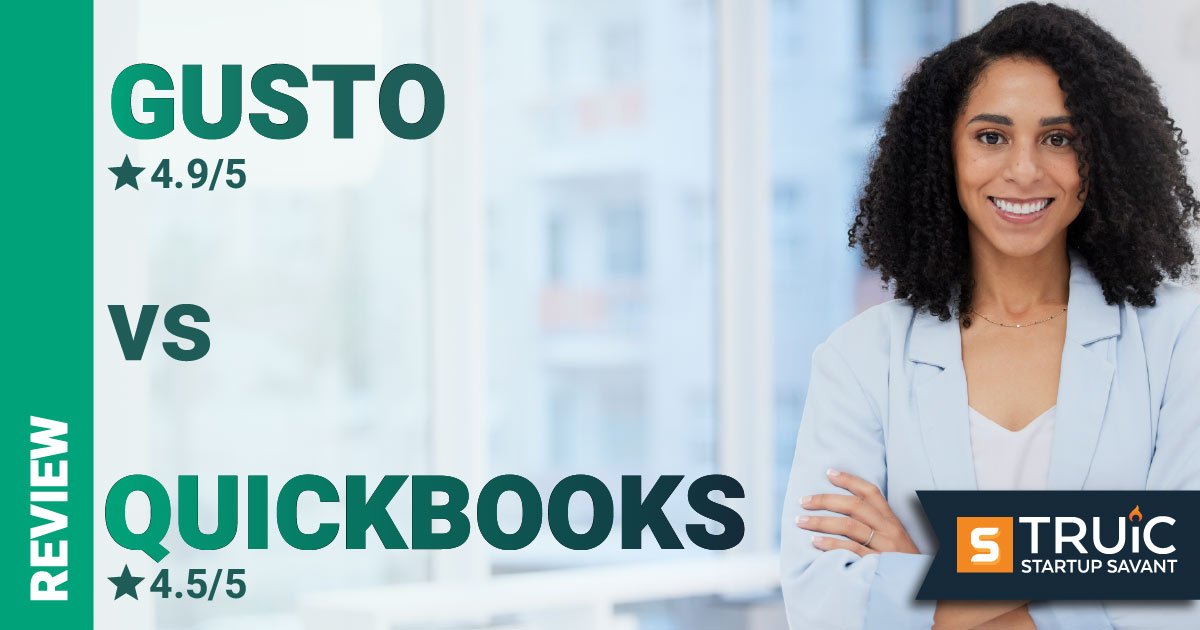
Last Updated: By Michaela Dale
Intuitive payroll software can transform your business’s payroll process, help you better manage employee documentation and onboarding, as well as prepare for tax season. Choosing the right payroll software, however, can be challenging with so many different services available to startups today.
Gusto and QuickBooks are both trusted names in payroll software. Each service provides essentials for payroll running and automation, supporting your business and its team. But which software is right for your startup? We’re here to help you decide the best payroll software for startups like yours with this review of Gusto vs. QuickBooks.
Best Payroll Software for Startups: Gusto
Gusto vs. QuickBooks: What Sets Them Apart
Pricing
While Gusto and QuickBooks have fairly similar pricing, their middle tier being the same price, Gusto offers a custom-priced enterprise and a free contractor plan. Comparatively, QuickBooks is slightly more expensive and does not offer a custom pricing option.
Features
Both services offer the essentials for running and automating payroll, preparing for tax season, and providing a self-service solution for employees. However, Gusto offers a slightly more robust suite of features, especially for the price. Including the ability to add additional features to any package.
Customizability
Gusto offers a myriad of add-on services for everything from healthcare benefits to tax credit assistance to retirement savings features. It is possible to bundle other services with QuickBooks payroll, however, it is costly and offers less customization opportunities.
Gusto vs. QuickBooks: Similarities
User-Friendliness
Both platforms offer an easy-to-learn interface – even for non-technical users. Whether you opt for Gusto or QuickBooks, you can expect helpful step-by-step instructions and onboarding checklists to make adopting the platform simple for you and your team.
Employee Portals
QuickBooks and Gusto both offer self-service portals for employees to access and manage their documents, such as W-2s and paychecks, on their own. However, the two services do differ in additional features within the self-service portals.
Customer Support
While QuickBooks offers chat 24/7 and Gusto only during work hours, their customer support options are fairly comparable. Both services offer phone support on workdays, whereas Gusto offers chat and email during those hours as well.
Best Payroll Software: Gusto
Easily pay and manage employees with Gusto's payroll software.
Gusto vs. QuickBooks: Customer Reviews
Gusto is used by entrepreneurs who:
- Run small- to mid-sized businesses
- Need a comprehensive solution for employee management
- Prefer an easy-to-use, intuitive interface
Here are some verified Pipedrive reviews (from TrustRadius) by customers who used this software to help their business:
“Gusto is well suited for any company looking to outsource payroll, regardless of size. It is incredibly easy to use and interfaces with my accountant, taking extra work off my plate.”
"If I can do it, you can too. I am not tech-savvy at all, and this was truthfully just so easy and quick to learn. My employees love it because they can log in and get their information without having to ask me as well.”
“Gusto is incredible for our small team. I don't know enough about the options offered to large teams to know if it's well suited for companies with 100s of employees - but for our size, it's truly a flexible, cost-effective, excellence solution. Our payroll is not highly complex, so I'm unsure of how the solution would fare with a wide variety of employee and pay classifications, but the system seems prepared to handle it.”
QuickBooks is used by entrepreneurs who:
- Have small teams
- Are already users of the QuickBooks suite of products
- Need payroll software with accounting features available
Here are some verified QuickBooks reviews (from Capterra) by customers who used this software to help their business:
"Quickbooks Payroll has been easy to use. We just recently started using Quickbooks for payroll. If I would have known how easy it was, I would have switched along time ago. I do not like change much, so if it works why switch. Quickbooks has been working well for our business."
"Our company started with Quickbooks Payroll 5 years ago with 2 employees and we are still using them today with 25 employees. It is simple enough to use for a start up company, but has the features that are needed to comply with required regulations as the company grows."
"Though [QuickBooks] payroll makes it easy to file everything, you need to make sure you set everything up correctly. You have to do some homework on your end to make sure you fully understand all your obligations because some taxes are not [handled] completely by QB like state unemployment or local taxes."
Gusto vs. QuickBooks: Pricing
Gusto and QuickBooks both offer competitive pricing for their services, though QuickBooks' least expensive package is slightly more expensive than Gusto's. Overall, the two services boast feature-heavy packages built to make payroll easy for business owners, here’s how the two payroll services’ packages match up against each other.
Gusto Packages
Simple ($40/month + $6/month/user)
Notable Features:
- Full-service single-state payroll, including W-2s and 1099s
- Self-service and employee profiles
- Gusto-brokered health insurance administration
- Employee financial benefits
Plus ($80/month + $12/month/user)
Notable Features:
- Full-service multi-state payroll, including W-2s and 1099s
- Workforce costing and reports
- Employee surveys, insights, and performance reviews
- Next-day direct deposit
Premium (Custom pricing)
Notable Features:
- Dedicated customer success manager
- HR resource center
- Compliance alerts
- R&D tax credit discount
Contractor Only ($6/month/contractor)
Notable Features:
- Unlimited contractor payments across all 50 states
- 4-day direct deposit
- New hire reporting in required states
- 1099-NECs at the end of the year
QuickBooks Packages
Payroll Core ($45/month + $6/month/user)
Notable Features:
- Full-service payroll, including automated taxes and forms
- Automated payroll
- 1099 e-filing and payments
- Next-day direct deposit
Payroll Premium ($80/Month + $8/month/user)
Notable Features:
- Full-service and automated payroll
- Next-day direct deposit
- Ability to connect three sales channels
- Time tracking on the go
Payroll Elite ($125/Month + $10/month/user)
Notable Features:
- Full-service and automated payroll
- Same-day direct deposit
- Time and project tracking features
- Tax penalty protection and HR advisory services
The Bottom Line
Both Gusto and QuickBooks offer helpful payroll services for businesses and their teams to better manage payments and prepare for tax season. However, Gusto’s offerings are slightly more appealing for their lower cost, customizable packages, and feature-rich packages.
Gusto’s payroll service boasts helpful features and integrations with several packages to choose from to suit your business size and needs. Try it today.
Frequently Asked Questions
What is the difference between QuickBooks and Gusto?
QuickBooks and Gusto both offer payroll services. However, while Gusto is geared more heavily toward payroll software, specializing in this type of service, QuickBooks offers a suite of various business software products for accounting, bookkeeping, and more.
Is Gusto payroll expensive?
Gusto is competitively priced compared to other similar services. The software starts at $40 per month plus $6 per user per month and offers an impressively low-cost contractor plan as well.
Does Gusto do accounting?
Gusto does offer services for accounting with their Accountant Dashboard featured on Gusto Pro, built for accountants to track and manage their clients with ease.
Who is Gusto best for?
Gusto offers packages for a wide range of business sizes and types. Many customers cite that the service is best for small to mid-sized businesses with less than 100 employees. However, Gusto does offer enterprise plans that are customized to larger business needs.


